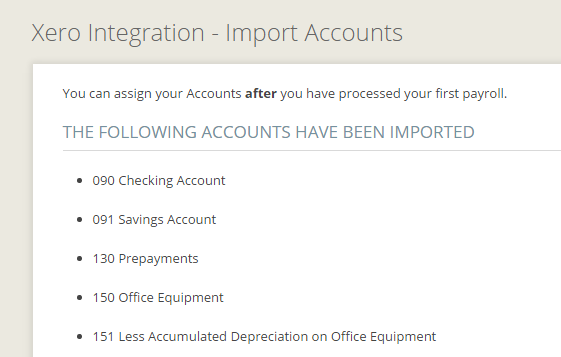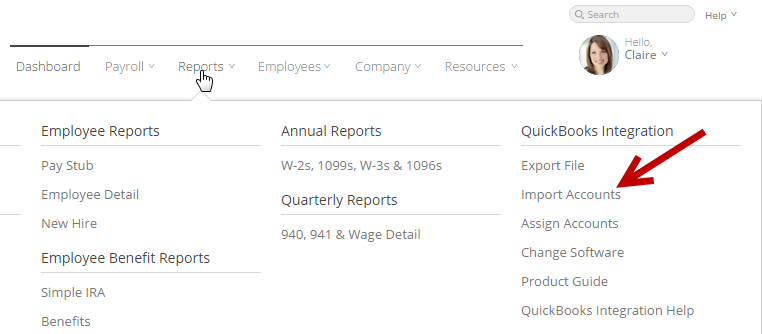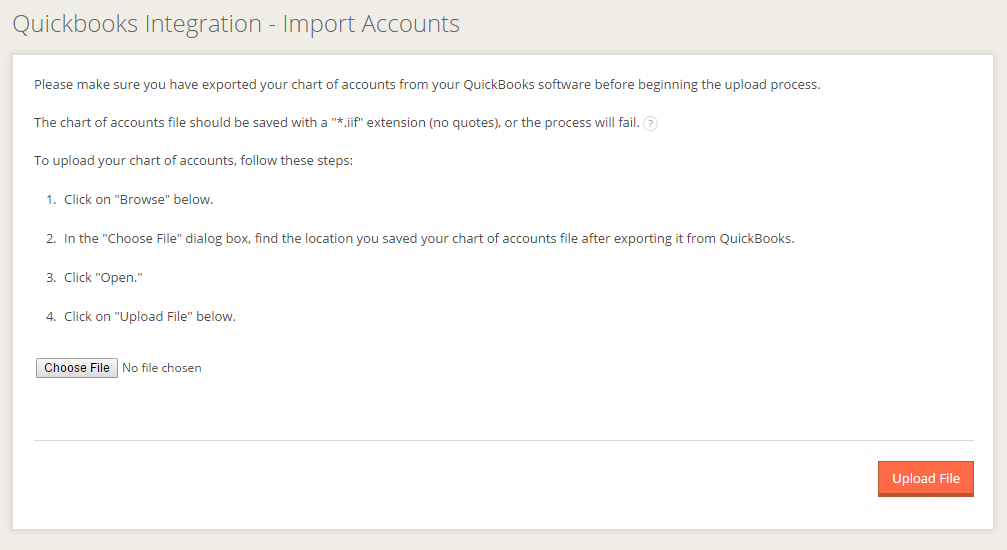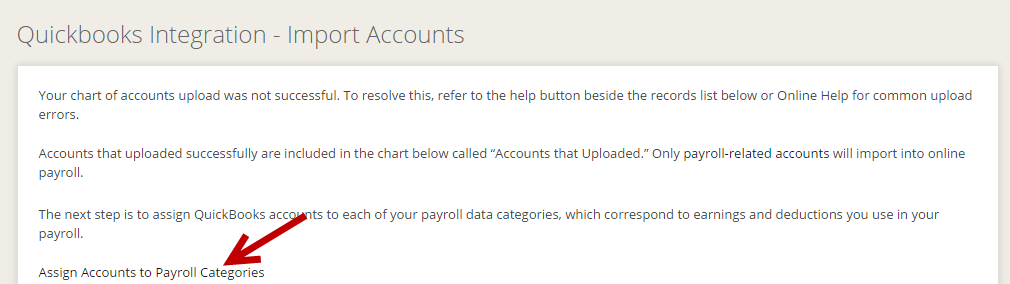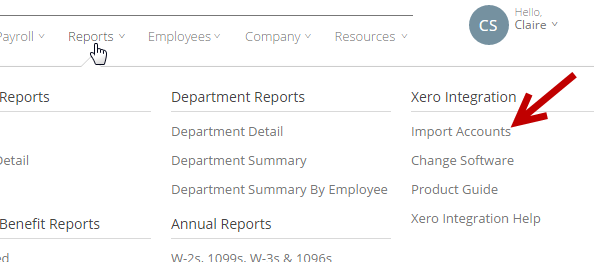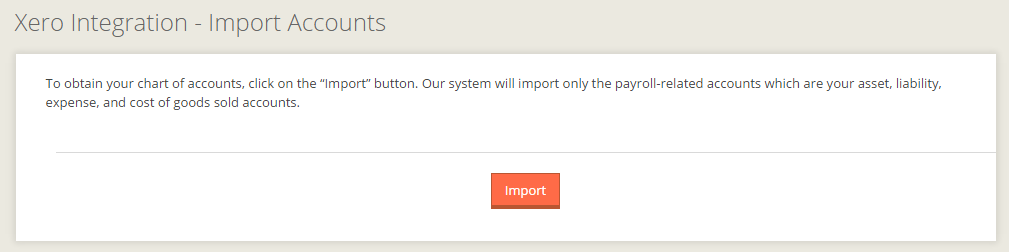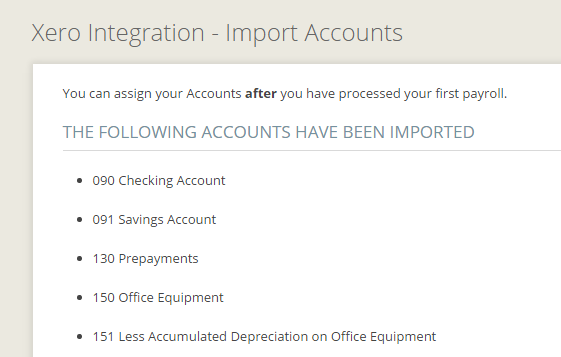How do I import my Chart of Accounts for accounting integration?
Desktop Accounting packages (i.e. QuickBooks, AccountEdge, Sage 50)
- Click the Reports option in the top navigation and then select Import Accounts.
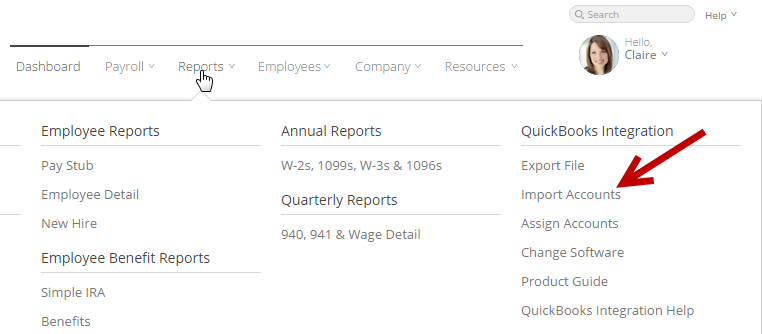
- The next page will prompt you to locate your Chart of Accounts file then upload it.
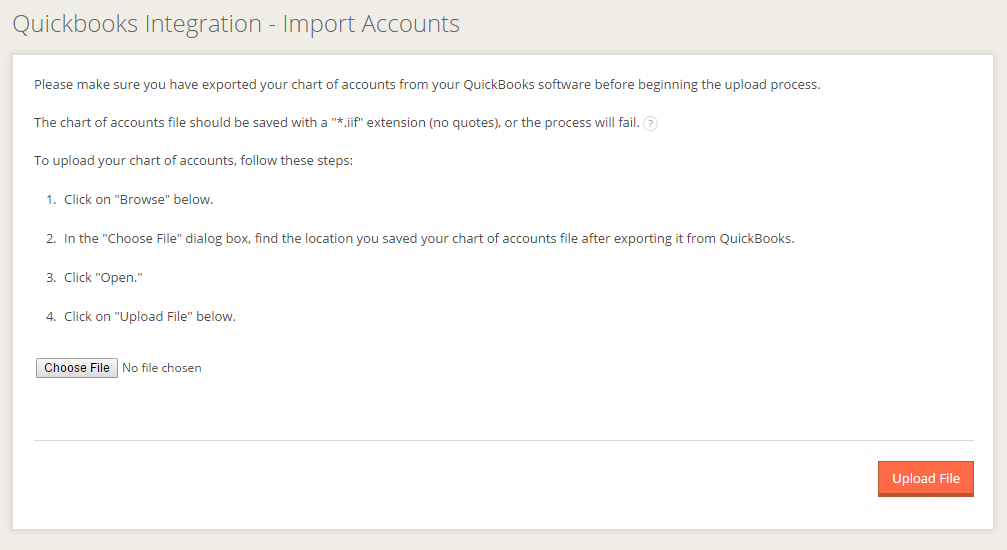
- Once the accounts have been uploaded you'll need to click "Assign Accounts to Payroll Categories" to assign your accounts.
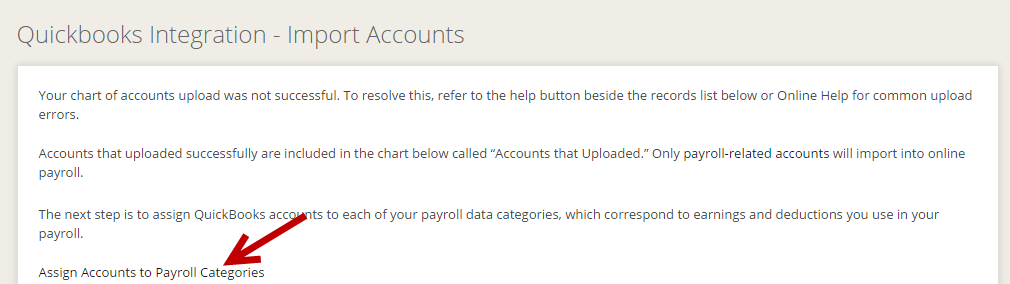
Online (SaaS) Accounting Applications (i.e. Xero, LessAccounting)
- Click the Reports option in the top navigation and then select Import Accounts.
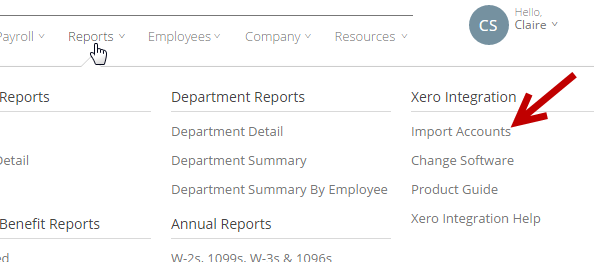
- The next screen will show an Import button. click that to import your Chart of Accounts. You may be prompted to authenticate with your SaaS accounting provider.
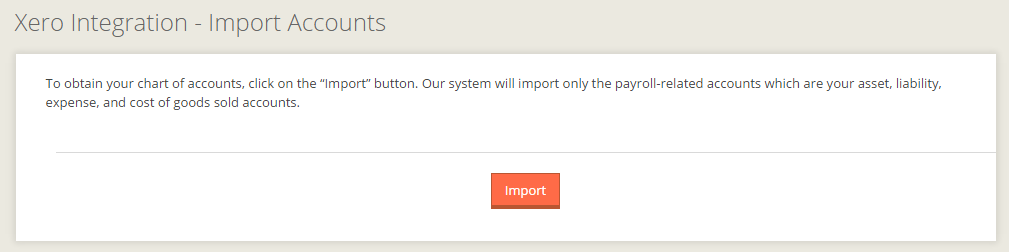
- You'll see the accounts that were just imported. You can not assign your accounts.