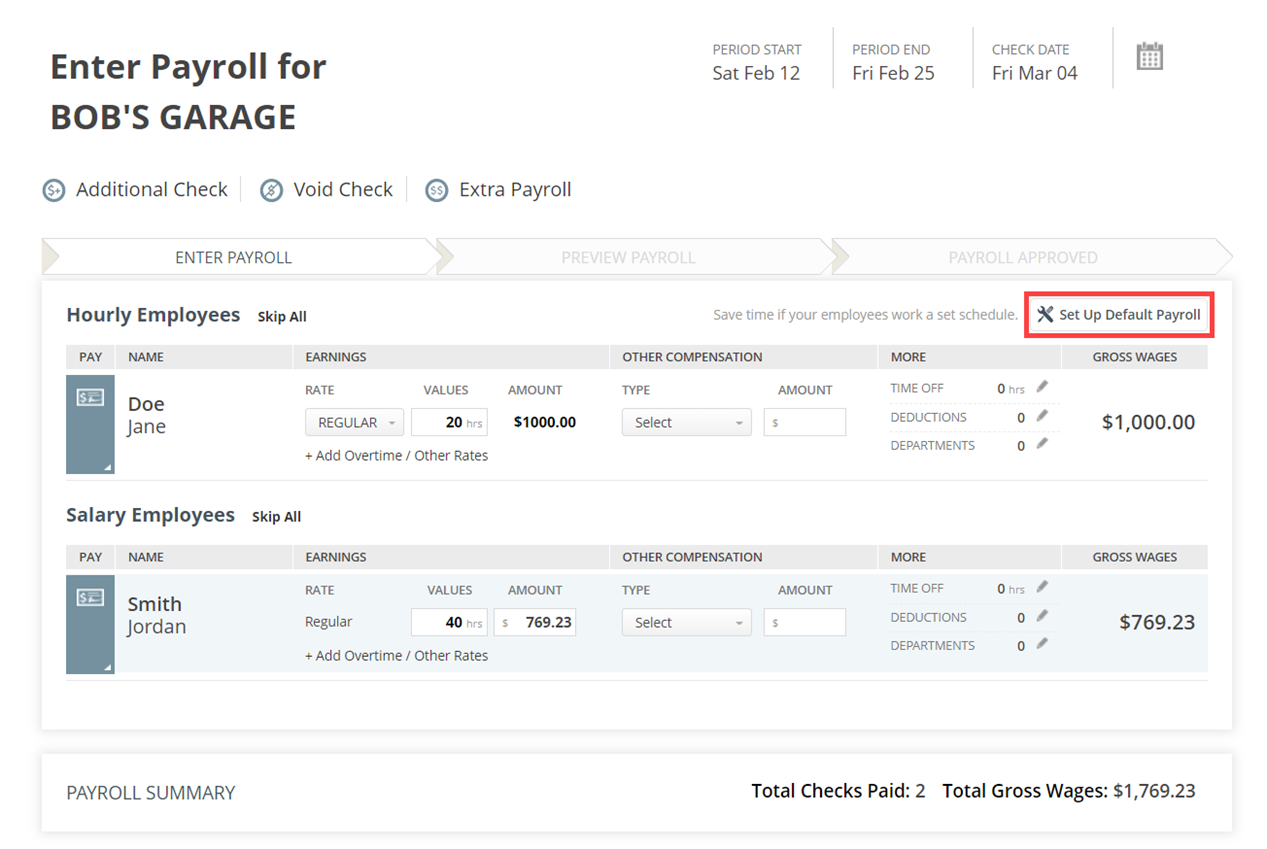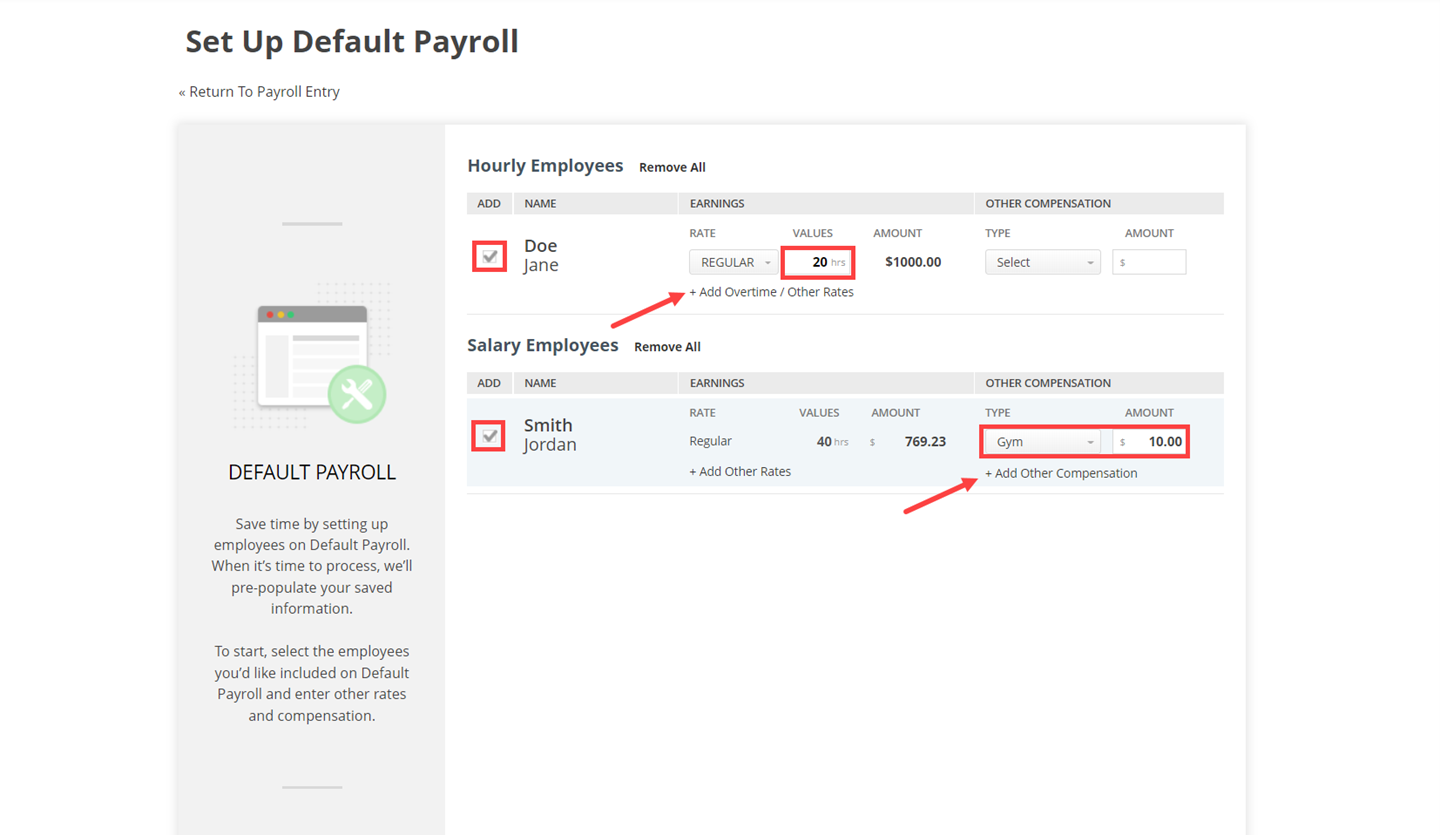What is Default Payroll?
Default Payroll will pre-populate your payroll information. You won't have to re-enter the same payroll information over and over again. This is good for employees/contractors that have the same earnings and deductions on every payroll.
Set Up Default Payroll
- Click Payroll in the navigation
- Click Begin/Continue Payroll
- On Enter Payroll, click “Set Up Default Payroll”. You’ll be asked if you’re sure you want to leave the page.
- In the “Add” column, check the box to select all your employees/contractors. You must select all employees in order to use Auto Payroll.
- Fill out the payroll values for earnings and other compensation you want processed on every payroll.
- Scroll to the bottom of the screen and click the “Save & Apply to Payroll Entry” button.
- Your Default Payroll is all set!