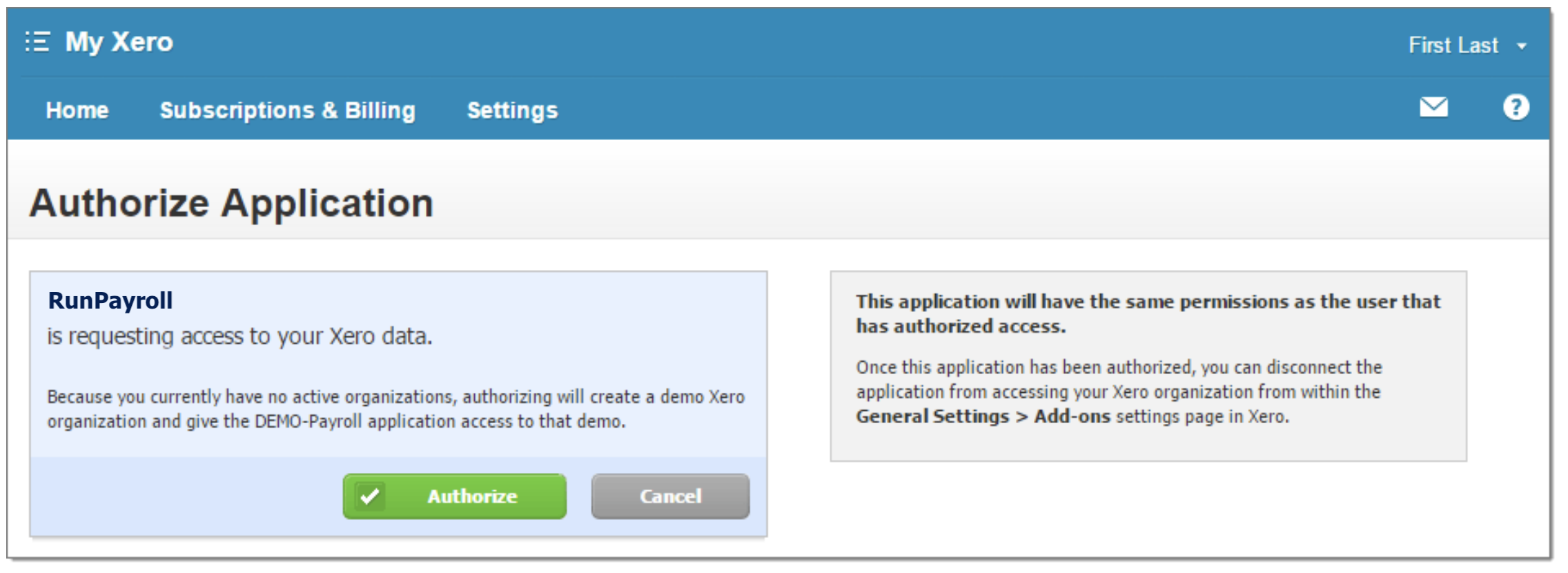- Go to Reports
- Click on Accounting Integration
- Click the Register button
- Select Xero from the dropdown
- Click the checkbox to accept the fee, if applicable.
- Click the Save Changes button.
- You’ll see a dialog box warning you that you’re about to access an external, third-party website (xero.com). Click OK to continue.
- A new tab/window will open where you’ll be directed to login at Xero. Enter your Xero username and password to log in.
- Click Authorize to grant access.