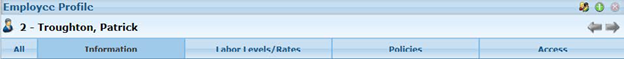As an Administrator, you must ensure that all of your employees are set up and assigned to the correct policies and features in the application. New employees added will automatically upload into StratusTime Essentials with their Employee Demographic Data and Company Data. Each employee is assigned to additional items after that depending on your site setup manually.
Viewing Employee Information and Assigning Policies
View information imported from SurePayroll and assign any additional policies in the Employee’s Profile. To navigate to the Employee Profile:
- Navigate to the Manager Dashboard.
- Select the Employee tab.
Employees
This section will display assigned employees. When you click an employee’s name, it will display the Employee Profile.
The Employee Profile consists of several sections. Depending on your setup,
reassignment to these features may be required:
- Payroll Policy
- Preference Policy
- Employee Access
- Schedules
To make any edits, simply change the field and the edit automatically saves.