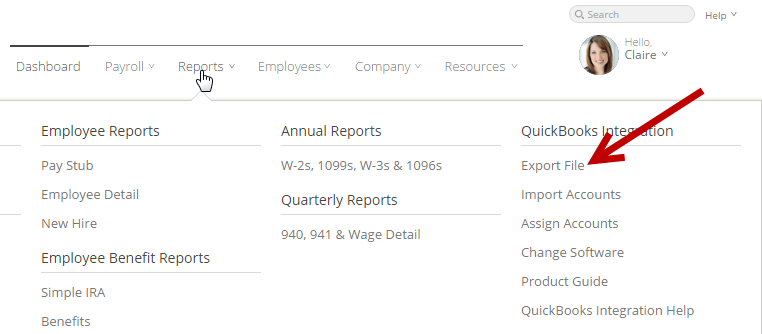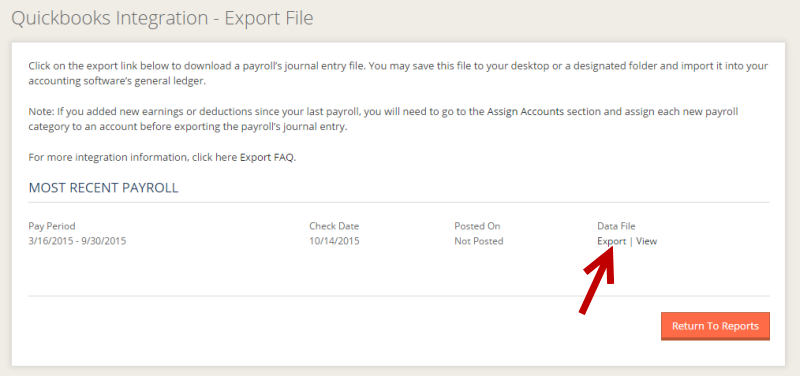These basic instructions apply for any accounting integration you are registered for.
- Once you've registered for Accounting Integration and you've run a payroll, click the Reports option in the top navigation and then select Export File.
- Click on the “Export” link beside the check date of the file you wish to export.
- The file will now download to your computer. Use you accounting software's import function to import the file.