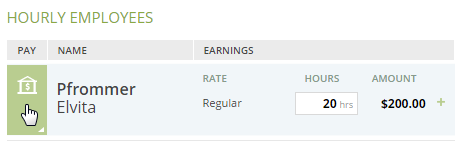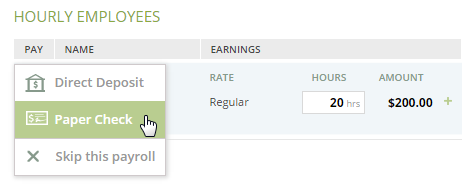If your employee is set up to be paid by Direct Deposit but you want to pay them with a Paper Check, it's easy to change the pay type on a single payroll. Simply follow the instructions below. If you need to switch from Paper Check to Direct Deposit, follow the same process.
- On the Run Payroll screen, select the Pay icon.
- Choose Paper Check or Direct Deposit. You can also choose to skip this employee on this payroll if you wish.