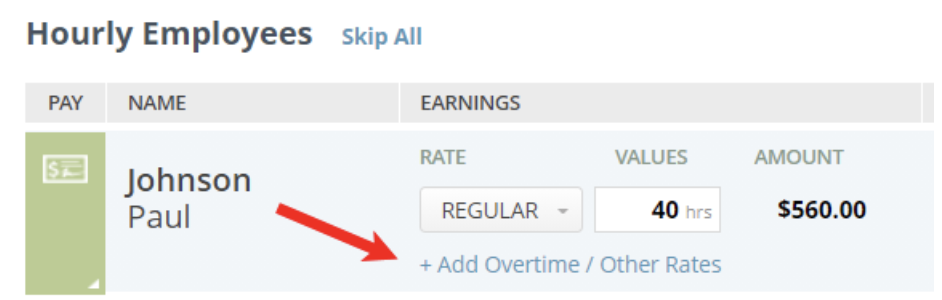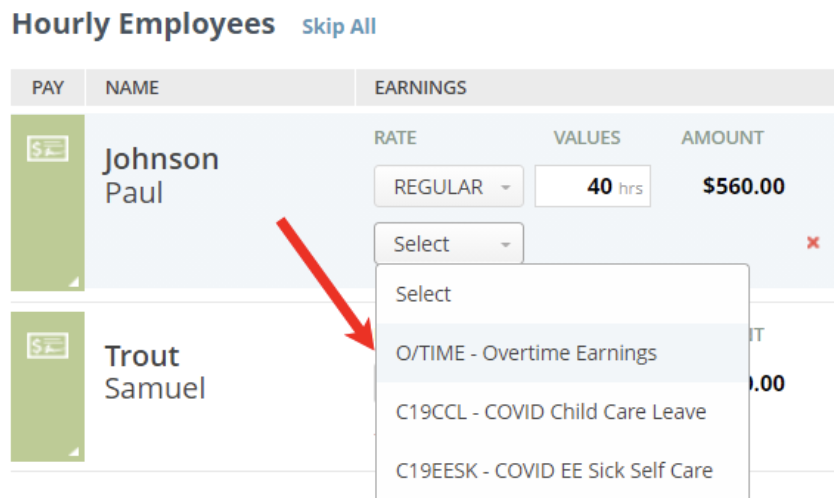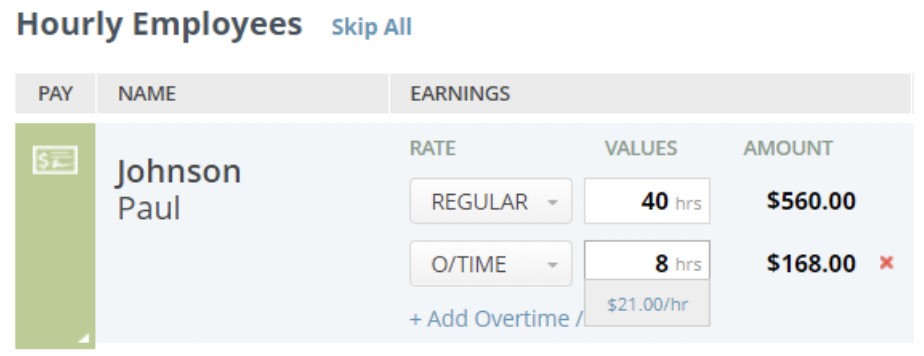Paying overtime to an hourly employee is easy. Follow the steps outlined below. If you need additional assistance, please contact Customer Care.
- On the Payroll Entry screen, locate the employee you want to pay overtime. Click the "Add Overtime / Other Rates" link below that employee's Regular hourly earnings.
- From the dropdown, select O/TIME - Overtime Earnings.
- Enter the overtime hours for that employee, then continue on to any additional employees.